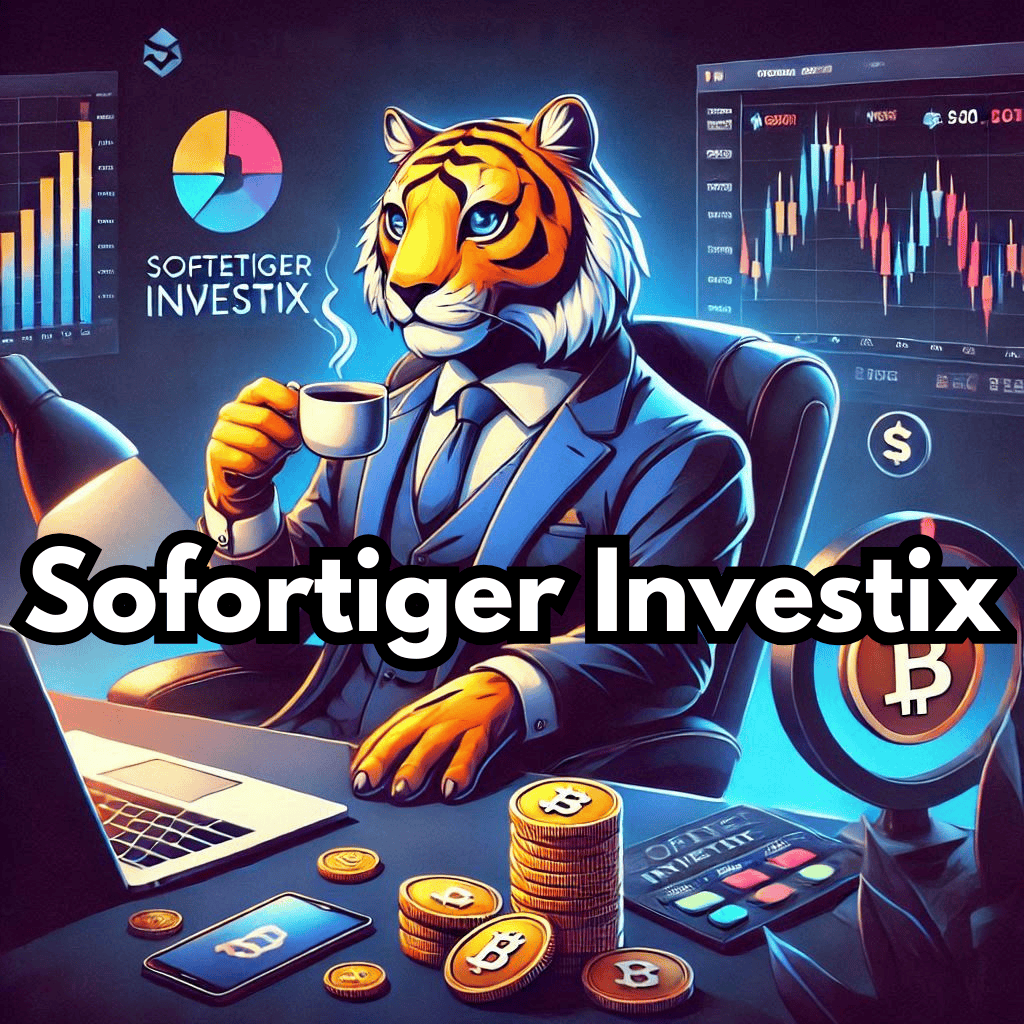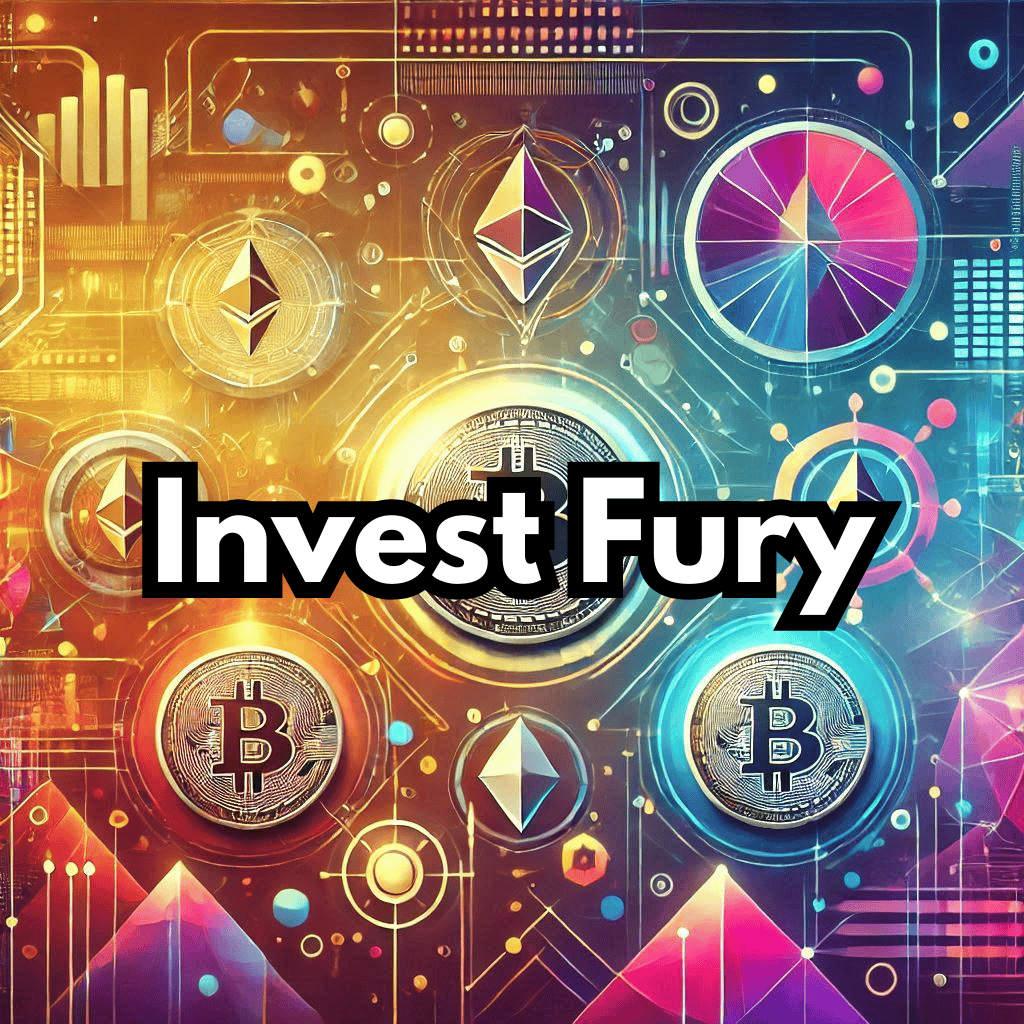Table of Contents
ToggleHow to Buy Bitcoin with Zelle

Buying Bitcoin using Zelle has become a popular method due to its convenience and speed. Zelle is a digital payments network used to send money almost instantly between bank accounts in the U.S. Without the need for a middleman and with low transaction fees, purchasing Bitcoin through Zelle is an efficient way for investors to enter the cryptocurrency market.
Why Buy Bitcoin?
Bitcoin, often referred to as digital gold, has captured the attention of investors worldwide for various reasons:
- Hedge Against Inflation: Many view Bitcoin as an asset to protect against inflation and currency devaluation.
- Diversification: Adding Bitcoin to an investment portfolio can help diversify risk.
- Potential for High Returns: The volatile nature of Bitcoin has historically provided significant returns over certain periods.
- Growing Acceptance: As more businesses start accepting Bitcoin, its utility and attractiveness as a currency increase.
Steps to Buy Bitcoin with Zelle
This guide outlines the steps to purchase Bitcoin through Zelle effectively.
Step 1: Choose a Bitcoin Exchange or Peer-to-Peer Marketplace
To start, you need to select a platform that allows you to buy Bitcoin using Zelle. Some popular peer-to-peer (P2P) platforms include:
- LocalBitcoins: This user-friendly platform connects buyers and sellers of Bitcoin directly.
- Paxful: Similar to LocalBitcoins, Paxful offers various payment options, including Zelle, for trading Bitcoin.
- Coinbase (Indirect method): While Coinbase doesn’t support Zelle directly, you can sell Bitcoin from another platform to fund your Coinbase account.
It’s critical to ensure that the platform you choose supports transactions via Zelle and has a solid reputation.
Step 2: Create an Account
After selecting a platform, you need to establish an account:
- Sign Up: Provide your email address, agree to the terms, and create a password.
- Verify Your Identity: Many platforms require identity verification. This process typically involves submitting a government-issued ID and possibly a selfie.
- Set Up Two-Factor Authentication (2FA): Enabling 2FA enhances your account’s security.
Step 3: Find Sellers Accepting Zelle
Once your account is live, you can browse available offers:
- Search for Zelle Payment Options: Filter results to view sellers who accept Zelle.
- Review Seller Profiles: Check sellers’ ratings, feedback, and history to choose a reliable seller.
- View Offer Details: Look at the price, limits, and conditions outlined by the seller.
Step 4: Initiate the Transaction
When you have identified a seller whose conditions are acceptable:
- Create a Trade: Click on the seller’s offer and enter the amount of Bitcoin you want to purchase.
- Confirm Details: Ensure all transaction details, including the payment method and the amount, are accurate.
Step 5: Make Payment via Zelle
- Send Money: Using your banking app, initiate the payment to the seller’s Zelle account. Be sure to include the payment reference specified by the seller.
- Confirm Payment: Once the payment is sent, confirm this back on the trading platform, usually by clicking a button like “I’ve paid”.
Step 6: Receive Your Bitcoin
- Wait for Confirmation: The seller will verify the payment before releasing the Bitcoin.
- Check Your Wallet: Once the seller marks the transaction as completed, the Bitcoin will be transferred to your wallet on the platform.
Step 7: Transfer to Your Personal Wallet
It is highly advisable to transfer your Bitcoin to a personal wallet for enhanced security:
- Select a Wallet: Choose a wallet (hardware or software) that suits your needs (e.g., Ledger Nano X for hardware, Exodus for software).
- Transfer Funds: Use your wallet’s receiving address to move Bitcoin from the trading platform to your wallet.
Comparison of P2P Platforms Buying Bitcoin with Zelle
|
Platform |
Fees |
Verification Required |
User Ratings |
Payment Times |
|---|---|---|---|---|
|
LocalBitcoins |
Varies by seller |
Yes |
High |
Minutes to Hours |
|
Paxful |
Varies by seller |
Yes |
High |
Minutes to Hours |
|
Coinbase |
Varies |
Yes |
High |
Instant after linking bank account |
Conclusion
Buying Bitcoin with Zelle offers a convenient and immediate method to enter the cryptocurrency market. By following the outlined steps, utilizing reputable platforms, and exercising caution, investors can effectively navigate purchasing Bitcoin directly, securing their investments in this digital currency. Always remember the importance of transferring Bitcoin to a personal wallet for enhanced security, and stay informed about market changes and best practices in cryptocurrency investments.
Purchasing Bitcoin with Zelle can be a convenient way to acquire cryptocurrency using your bank account.
Here’s a step-by-step guide to help you through the process:
- Choose a Cryptocurrency Exchange: Not all exchanges support Zelle as a payment method, so select one that does, such as LocalBitcoins or Paxful. Ensure the platform has a good reputation and security measures in place.
- Create an Account: Sign up for an account on the chosen exchange. You’ll typically need to provide some personal information and verify your identity.
- Search for Sellers: After setting up your account, use the platform’s search feature to find sellers who accept Zelle as a payment method. Pay attention to their ratings and reviews to ensure you select a trusted seller.
- Place an Order: Once you’ve found a seller, enter the amount of Bitcoin you wish to purchase and confirm the transaction conditions. Make sure to adhere to the seller’s requirements and be aware of any fees associated with the transaction.
- Make the Payment via Zelle: Follow the seller’s instructions to send payment through Zelle. You’ll need the seller’s email or phone number linked to their Zelle account. Ensure that you confirm the payment amount matches the order.
- Receive Your Bitcoin: Once the seller confirms they have received your payment, they will release the Bitcoin to your exchange wallet. From there, you can transfer it to a personal wallet or continue trading.
It’s important to note that Zelle transactions are irreversible, so make sure to double-check all details before sending payment. Additionally, be aware of potential scams and only transact with reputable sellers. By following these steps and using caution, you can successfully buy Bitcoin with Zelle and add cryptocurrency to your investment portfolio.
Frequently Asked Questions (FAQ)
While buying Bitcoin with Zelle can be safe, it is crucial to use reputable platforms and carefully evaluate sellers. Scams can occur, especially on peer-to-peer platforms.
Fees vary depending on the seller and the platform you choose. Always review the fees before completing a transaction.
Most platforms require identity verification. Therefore, complete anonymity may not be feasible.
If you encounter problems, contact the platform’s support immediately. Most reputable platforms have dispute resolutions in place to assist users.
Yes, many P2P platforms allow users to sell their Bitcoin in exchange for cash, which can then be sent via Zelle. However, be sure to check seller ratings and fees involved in the conversion.
Resources:
- “How to Buy Bitcoin With Zelle,” by Matthew Frankel (https://www.fool.com/investing/how-to-buy-bitcoin-with-zelle/)
- “How to Buy Bitcoin with Zelle Instantly,” by John Volodarsky (https://cryptoradar.co/how-to-buy-bitcoin-with-zelle-instantly)
- “5 Popular Websites To Buy Bitcoins Instantly Using Debit/Credit Card,” by Harsh Agrawal (https://coinsutra.com/buy-bitcoin-using-debit-credit-card/)
- “Zelle and the Risks of Online Payment Services,” by Janna Herron (https://www.nerdwallet.com/article/banking/zelle-and-the-risks-of-online-payment-services)

My name is Jay Skrantz, and I’ve been a freelance writer for 10 years, concentrating largely on investment brokerage, mutual fund investing, and financial analysis topics. As a reporter, I’ve written extensively for a wide variety of sites and publications like SeekingAlpha, MoneyShow, and MotleyFool. I’ve also done substantial freelance work for a number of financial publications, including MarketWatch, CIO Magazine, and TheStreet.