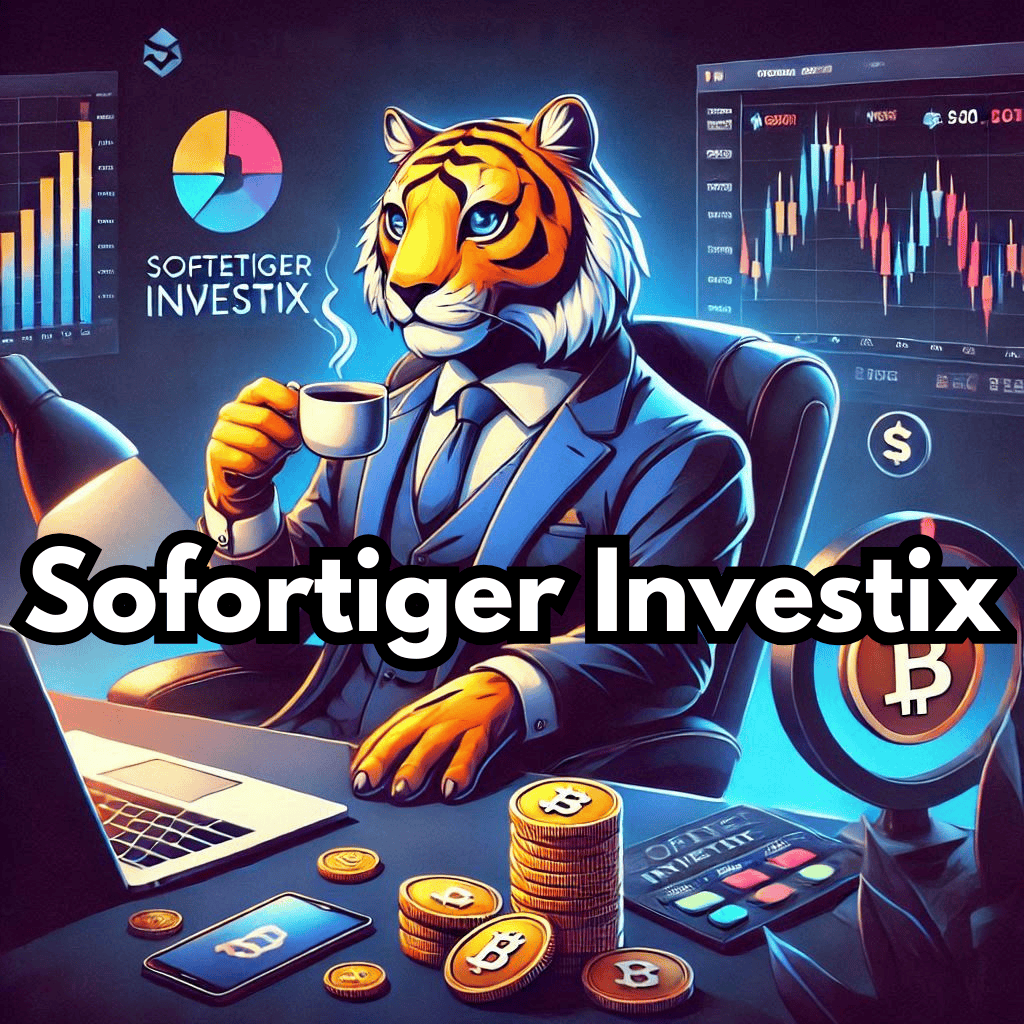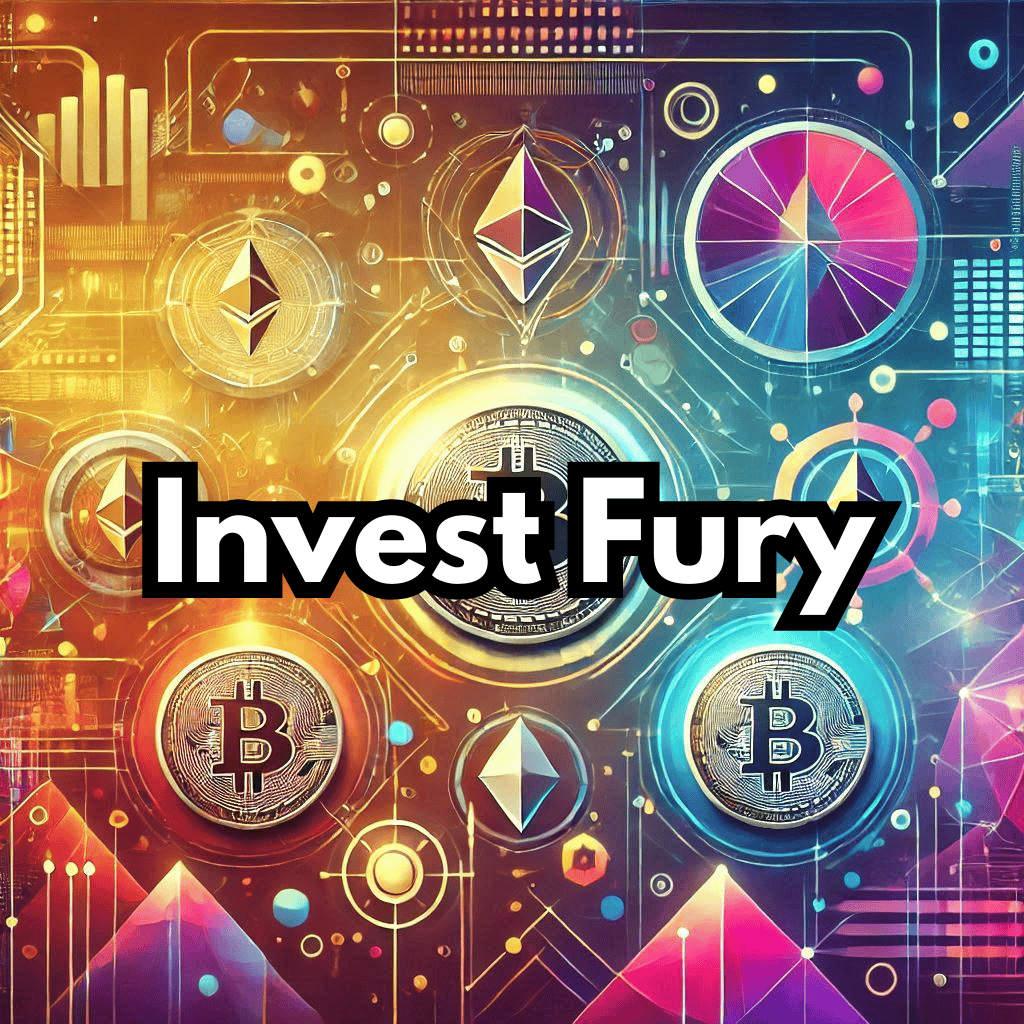Sending Bitcoin to another wallet involves several straightforward steps that ensure your transaction is both secure and successful. This guide will walk you through the entire process, from understanding the fundamental concepts to executing the transaction.
Understanding Bitcoin Wallets

Before diving into the process of sending Bitcoin, it’s vital to understand what a Bitcoin wallet is and how it functions. A Bitcoin wallet is a digital software or hardware device that stores your Bitcoin and enables you to send and receive BTC. Wallets come in different forms such as:
- Software Wallets: These can be desktop, mobile, or online wallets. Examples include Electrum, Exodus, and Mycelium.
- Hardware Wallets: Physical devices designed for secure Bitcoin storage, like Ledger Nano S and Trezor.
- Paper Wallets: Physical printouts of your wallet’s private and public keys.
Each type of wallet has its own set of advantages and trade-offs, particularly concerning security and convenience.

Prerequisites for Sending Bitcoin
Before you can send Bitcoin, you’ll need the following:
- Bitcoin Wallet: Ensure you have a wallet set up and loaded with Bitcoin.
- Recipient’s Wallet Address: This is the public address to which you will send the Bitcoin. It consists of a long string of letters and numbers.
- Internet Connection: An active internet connection is required for the transaction to be broadcasted on the Bitcoin network.

Step-by-Step Guide to Sending Bitcoin
1. Access Your Bitcoin Wallet
Begin by opening your Bitcoin wallet. This could involve launching a software application or connecting a hardware wallet to your computer. Ensure you have an internet connection before proceeding.
2. Find the ‘Send’ Option
Within the wallet interface, locate the ‘Send’ tab or a similarly labeled option. This will take you to the transaction form where you can enter the recipient’s details.
3. Input the Recipient’s Address
Carefully enter the recipient’s wallet address in the specified field. Double-check this address, as Bitcoin transactions are irreversible. An incorrect address may lead to a permanent loss of your Bitcoin.
4. Specify the Amount to Transfer
Enter the amount of Bitcoin you wish to send. Most wallets allow you to input this amount in either BTC or your preferred fiat currency equivalent.
5. Review the Transaction Fees
Bitcoin transactions require a fee paid to miners who verify the transaction on the Blockchain. Most wallets calculate this fee automatically, but some allow manual adjustments. Higher fees generally result in faster confirmations.
6. Confirm Transaction Details
Before finalizing the transaction, review all the details. Double-check the recipient’s address, the amount to be sent, and the transaction fee. Mistakes at this stage can be costly.
7. Authorize and Send
Finally, authorize the transaction. Depending on your wallet type, this might involve entering a password, using a PIN, or confirming through a hardware wallet. Once authorized, initiate the transaction.

Monitoring the Transaction
Once your transaction is initiated, it will be broadcast to the Bitcoin network. You can track its status through the following methods:
- Wallet Interface: Most wallets provide real-time updates on transaction status within their interface.
- Blockchain Explorer: Utilize a blockchain explorer, such as Blockchain.info, to monitor your transaction by entering the Transaction ID (TXID).
Transactions typically require network confirmations, and the confirmation time can vary based on network congestion and the fee paid.
Security Considerations

When sending Bitcoin, always prioritize security:
- Verify Addresses: Use QR codes whenever possible to reduce the risk of address errors.
- Enable Two-Factor Authentication (2FA): Add an extra layer of security to your wallet by enabling 2FA.
- Keep Software Up-to-Date: Regularly update your wallet software to prevent security vulnerabilities.
Troubleshooting Common Issues
Sometimes, you may face challenges when sending Bitcoin:
- Unconfirmed Transaction: If your transaction remains unconfirmed for an extended period, it may be due to a low fee. Some wallets allow you to rebroadcast the transaction with a higher fee.
- Incorrect Address: Entering an incorrect address results in irretrievable Bitcoin. Always double-check addresses.
- Wallet Problems: Issues with your wallet software may require consulting the wallet’s support team or checking community forums for solutions.
Conclusion
Incorporating these practices ensures a secure and seamless Bitcoin transaction experience.

Transferring Bitcoin to another wallet is an essential skill for any cryptocurrency user. By adhering to the steps in this guide, you can ensure that your transactions are secure, efficient, and successful. Whether you’re purchasing goods, sending money to a friend, or moving your Bitcoin to a different wallet for storage, these guidelines will help you navigate the process confidently. Remember, the key to successful Bitcoin transactions lies in vigilance and attention to detail, guaranteeing the security of your digital assets throughout the procedure.

My name is Jay Skrantz, and I’ve been a freelance writer for 10 years, concentrating largely on investment brokerage, mutual fund investing, and financial analysis topics. As a reporter, I’ve written extensively for a wide variety of sites and publications like SeekingAlpha, MoneyShow, and MotleyFool. I’ve also done substantial freelance work for a number of financial publications, including MarketWatch, CIO Magazine, and TheStreet.